Hey Guys!!

hey guys!!
so since i’m a rising senior i’ve been working hard all summer in preparation for applying to colleges this coming fall. throughout the duration, i’ve found some amazing websites to help you through the process, and resources i think are worthwhile to check out.
set up an email specifically for colleges (best to do this before/during junior year) b/c
your inbox will overflow with college emails
you will hate yourself if you don’t
use it as your email for college-oriented websites you sign up for
put it on interest cards you fill out during college fairs/visits
colleges are going to email/spam you 24/7 just direct them here honestly
google drive
make a folder for college
put your essays in there
you can share essays with editors really easily this way
make a spreadsheet of all the colleges you are applying too with categories like size, type, location, etc.
make a list of achievements, awards, teams, clubs/extracurriculars, etc. that you can refer back to during applications
make sure to have an emergency flashdrive with your important college documents on it
finding colleges & stats
cappex: helps find colleges that fit you, calculates admissions chances, helps you plan college visits, helps with scholarship search, etc.
through cappex you can access meritaid, a great scholarship resource
naviance: a college readiness worksite site that does a ton and is basically a combination of every single site listed. it’s used through your school, normally, so get in contact with your counselor about making an account
unigo: this site gives reviews/advice/experience from current or former college students regarding the school they attended, and also offers tips and tutorials for admission from professionals, plus a college database
collegenavigator: exactly what it sounds like. this site has a ton of info on schools and it’s really easy to use
collegeboard: general resource!
collegedata: lots of statistics and overviews of schools
collegeresults: shows the graduation rates of colleges
collegeinsight: gives info about affordability, diversity, and student success
admitted.ly: this is an awesome website (and app) for matching you with schools, and it’s really organized/manageable as well
collegeniche: this is basically yelp for colleges. reviews for students, by students, about specific colleges
organization/tracking
overgrad: tracks college and career goals
makemeafreshman: this website is an actual godsend. enter all the colleges you are applying to (including what type, such as early action, early decision, etc.), and it will generate a schedule of things you need to do and specific dates they need to be done by (submitting fees, completing the commonapp and FAFSA, etc.)
scholarship oriented
posse: organization that identifies gifted scholars, then groups them into “posses” by region, and hands out full scholarships to top colleges
questbridge: links exceptional students (esp. low-income) with colleges, scholarship providers, enrichment programs, and employers
college greenlight: amazing for finding scholarships to apply for (they can find a scholarship for anything), plus does college matches based on criteria you give
majors
collegemajors101: provides info about a variety of majors, like course requirements, career options, etc.
i’ll definitely keep adding to this list, and if you have any questions about the sites or have some you think should be added, please message me!
remember, the best thing you can do is get things done early. summer’s not over yet and there is still a lot of time between now and application due dates. make the most of it! get organized, and get educated about college.
happy studying/applying!
More Posts from Decadentheartflower and Others



080916 - It’s Week 5 now and I can’t believe that I’m already halfway into the first semester of my sophomore year. Taking a science module this semester for contrast in my timetable and it’s really dense!! But I’m glad I decided to start watching TED talks again because it’s so inspiring to see things you’re learning in class get talked about by professionals. It’s also great to be learning things outside of my curriculum!!! I’m so motivated but I’m worried that I’ll burn out as well so here’s to more doodles and studyblr shenanigans to keep me going :-)


All of my creature comforts are back from their long voyage across the ocean so naturally the first thing I did was reread Pride and Prejudice while eating breakfast and taking a bubble bath. You know, just to get it all out of my system at once.



being in love with the process and not the results is one of the healthiest things in the world

I believe in free education, one that’s available to everyone; no matter their race, gender, age, wealth, etc… This masterpost was created for every knowledge hungry individual out there. I hope it will serve you well. Enjoy!
FREE ONLINE COURSES (here are listed websites that provide huge variety of courses)
Alison
Coursera
FutureLearn
open2study
Khan Academy
edX
P2P U
Academic Earth
iversity
Stanford Online
MIT Open Courseware
Open Yale Courses
BBC Learning
OpenLearn
Carnegie Mellon University OLI
University of Reddit
Saylor
IDEAS, INSPIRATION & NEWS (websites which deliver educational content meant to entertain you and stimulate your brain)
TED
FORA
Big Think
99u
BBC Future
Seriously Amazing
How Stuff Works
Discovery News
National Geographic
Science News
Popular Science
IFLScience
YouTube Edu
NewScientist
DIY & HOW-TO’S (Don’t know how to do that? Want to learn how to do it yourself? Here are some great websites.)
wikiHow
Wonder How To
instructables
eHow
Howcast
MAKE
Do it yourself
FREE TEXTBOOKS & E-BOOKS
OpenStax CNX
Open Textbooks
Bookboon
Textbook Revolution
E-books Directory
FullBooks
Books Should Be Free
Classic Reader
Read Print
Project Gutenberg
AudioBooks For Free
LibriVox
Poem Hunter
Bartleby
MIT Classics
Many Books
Open Textbooks BCcampus
Open Textbook Library
WikiBooks
SCIENTIFIC ARTICLES & JOURNALS
Directory of Open Access Journals
Scitable
PLOS
Wiley Open Access
Springer Open
Oxford Open
Elsevier Open Access
ArXiv
Open Access Library
LEARN:
1. LANGUAGES
Duolingo
BBC Languages
Learn A Language
101languages
Memrise
Livemocha
Foreign Services Institute
My Languages
Surface Languages
Lingualia
OmniGlot
OpenCulture’s Language links
2. COMPUTER SCIENCE & PROGRAMMING
Codecademy
Programmr
GA Dash
CodeHS
w3schools
Code Avengers
Codelearn
The Code Player
Code School
Code.org
Programming Motherf*?$%#
Bento
Bucky’s room
WiBit
Learn Code the Hard Way
Mozilla Developer Network
Microsoft Virtual Academy
3. YOGA & MEDITATION
Learning Yoga
Learn Meditation
Yome
Free Meditation
Online Meditation
Do Yoga With Me
Yoga Learning Center
4. PHOTOGRAPHY & FILMMAKING
Exposure Guide
The Bastards Book of Photography
Cambridge in Color
Best Photo Lessons
Photography Course
Production Now
nyvs
Learn About Film
Film School Online
5. DRAWING & PAINTING
Enliighten
Ctrl+Paint
ArtGraphica
Google Cultural Institute
Drawspace
DragoArt
WetCanvas
6. INSTRUMENTS & MUSIC THEORY
Music Theory
Teoria
Music Theory Videos
Furmanczyk Academy of Music
Dave Conservatoire
Petrucci Music Library
Justin Guitar
Guitar Lessons
Piano Lessons
Zebra Keys
Play Bass Now
7. OTHER UNCATEGORIZED SKILLS
Investopedia
The Chess Website
Chesscademy
Chess.com
Spreeder
ReadSpeeder
First Aid for Free
First Aid Web
NHS Choices
Wolfram Demonstrations Project
Please feel free to add more learning focused websites.
*There are a lot more learning websites out there, but I picked the ones that are, as far as I’m aware, completely free and in my opinion the best/ most useful.

A friend once asked me how I manage to do my tasks so efficiently. I wrote a 500-word essay in 20 minutes. I finished my math homework and studied for a quiz in the half hour before morning assembly. I sleep at 9 pm on most nights. But how can I possibly achieve that?

I’ve seen people, even good students, check their phone every minute or two as they’re studying. I’ve seen students “study” for six hours straight, meaning taking down some notes then watching a YouTube video then reading their textbook then opening Instagram… you know what I mean.
My advice is to commit to whatever you’re doing. Not too long ago, another friend asked me, “Jo, do you ever get distracted at home?” to which I replied, “Distracted by what?” They told me about how they always have the urge to check their phones, talk to their friends, or get some food. I can’t say I never get distracted, but it very rarely happens to me because I focus on what I’m doing–and only what I’m doing. Here’s how:
1. During the time I allocate for working, I turn my phone to airplane mode (with WiFi switched off, of course). No messages or notifications will distract me from what I’m currently doing. Recently, though, I’ve left my phone on in case there’s anything important. There might an RMUN photoshoot tomorrow, or a Physics quiz, or a music showcase. I know myself well enough to know that I have the discipline to do nothing more than glance at the notification. However, if this isn’t true for you, then I suggest you keep your phone on airplane mode.
2. When I allocate time for relaxing, that’s all I do. No homework. No textbooks. No opening emails as they come. Just me and a good book or Photoshop or the piano or something. That way, I can satiate my thirst to relax within the half hour or so and not crave more when I start working
As for music, it’s been proven that music makes you less productive when trying to recall and absorb information (studying, in other words). Music only makes you happier when you’re doing things but not more productive.

By this, I don’t only mean which ones are most urgent, but which ones you can’t accomplish anywhere other than at home. For example, let’s say you have these three tasks: a) research about structural unemployment; b) write a poem with the theme of death; c) answer some questions about quantum physics; d) do a problem set about implicit functions; and e) memorize a set of chemical reactions. This is how I would do them:
Write the poem on the way to school. Maybe this is just because I like poetry. And because I can’t write when other people are around. I’d probably get a first draft done by the time I get home.
Do the research about structural unemployment. My school’s WiFi is terrible.
Answer the quantum physics questions. The new information is still fresh in my brain and doing the homework will help me revise, easing the process of spaced repetition.
Memorize the chemical reactions before I go to bed. Studying before you sleep is supposed to improve your memory, and since my memory is terrible, that’s exactly what I’ll do.
Do the implicit functions problem set as soon as I get to school the next morning. Math is undoubtedly my best subject, and it’s very refreshing to do math at 6:45 AM in the morning.
If you saw the pattern, I assigned each task a time slot when I would be most productive. I also did them from easiest to most difficult to the easiest again. Because everyone works differently, I suggest you find out which types of tasks are the most difficult (memorizing, in my case) and which types of tasks require a certain environment (e.g. requiring WiFi for doing research).

I guess that’s pretty much self-explanatory. I like to nap right after I get home from school if I’m feeling especially tired. As for breaks, I prefer to take them between tasks instead of every 25 minutes because of my high study inertia.

Commit to what you’re doing
Delegate and prioritize
Give yourself shorter deadlines
Take breaks!
And that’s it! Hope this guide to efficiency was helpful in some way. I do believe that by following these four steps, you can accomplish all your tasks in a much shorter amount of time. If you have any further questions, please don’t hesitate to drop me an ask!
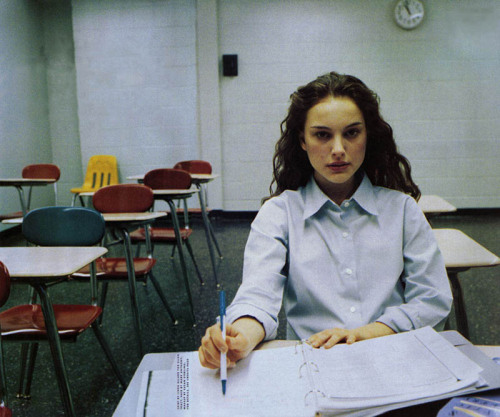
Natalie Portman
Do yourself a favor. Learn to code. Here's how.
I’ve said this to my non-techie friends countless times. It’s no secret that being able to code makes you a better job applicant, and a better entrepreneur. Hell, one techie taught a homeless man to code and now that man is making his first mobile application.
Learning to code elevates your professional life, and makes you more knowledgeable about the massive changes taking place in the technology sector that are poised to have an immense influence on human life.
(note: yes I realize that 3/5 of those links were Google projects)
But most folks are intimidated by coding. And it does seem intimidating at first. But peel away the obscurity and the difficulty, and you start to learn that coding, at least at its basic level, is a very manageable, learnable skill.
There are a lot of resources out there to teach you. I’ve found a couple to be particularly successful. Here’s my list of resources for learning to code, sorted by difficulty:
Novice
Never written a line of code before? No worries. Just visit one of these fine resources and follow their high-level tutorials. You won’t get into the nitty-gritty, but don’t worry about it for now:
Dash - by General Assembly
CodeAcademy
w3 Tutorials (start at HTML on the left sidebar and work your way down)
Intermediate
Now that you’ve gone through a handful of basic tutorials, it’s time to learn the fundamentals of actual, real-life coding problems. I’ve found these resources to be solid:
Khan Academy
CodeAcademy - Ruby, Python, PHP
Difficult
If you’re here, you’re capable of building things. You know the primitives. You know the logic control statements. You’re ready to start making real stuff take shape. Here are some different types of resources to turn you from someone who knows how to code, into a full-fledged programmer.
Programming problems
Sometimes, the challenges in programming aren’t how to make a language do a task, but just how to do the task in general. Like how to find an item in a very large, sorted list, without checking each element. Here are some resources for those types of problems
Talentbuddy
TopCoder
Web Applications
If you learned Python, Django is an amazing platform for creating quick-and-easy web applications. I’d highly suggest the tutorial - it’s one of the best I’ve ever used, and you have a web app up and running in less than an hour.
Django Tutorial
I’ve never used Rails, but it’s a very popular and powerful framework for creating web applications using Ruby. I’d suggest going through their guide to start getting down-and-dirty with Rails development.
Rails Guide
If you know PHP, there’s an ocean of good stuff out there for you to learn how to make a full-fledged web application. Frameworks do a lot of work for you, and provide quick and easy guides to get up and running. I’d suggest the following:
Cake PHP Book
Symfony 2 - Get Started
Yii PHP - The Comprehensive Guide
Conclusion
If there’s one point I wanted to get across, it’s that it is easier than ever to learn to code. There are resources on every corner of the internet for potential programmers, and the benefits of learning even just the basics are monumental.
If you know of any additional, great resources that aren’t listed here, please feel free to tweet them to me @boomeyer.
Best of luck!

the messier, the better.
-
 annargzv1 liked this · 6 months ago
annargzv1 liked this · 6 months ago -
 hounddogmoment liked this · 8 months ago
hounddogmoment liked this · 8 months ago -
 thyastudies reblogged this · 1 year ago
thyastudies reblogged this · 1 year ago -
 liosnoweswerma liked this · 1 year ago
liosnoweswerma liked this · 1 year ago -
 angelicbabes liked this · 2 years ago
angelicbabes liked this · 2 years ago -
 misssunshine34 reblogged this · 2 years ago
misssunshine34 reblogged this · 2 years ago -
 shingekinoashlyn liked this · 2 years ago
shingekinoashlyn liked this · 2 years ago -
 tiny-cities-made-of-ashes liked this · 2 years ago
tiny-cities-made-of-ashes liked this · 2 years ago -
 oceanok reblogged this · 2 years ago
oceanok reblogged this · 2 years ago -
 on-trying liked this · 2 years ago
on-trying liked this · 2 years ago -
 neurodivergent-studyblr reblogged this · 2 years ago
neurodivergent-studyblr reblogged this · 2 years ago -
 misssunshine34 liked this · 2 years ago
misssunshine34 liked this · 2 years ago -
 thudarum reblogged this · 3 years ago
thudarum reblogged this · 3 years ago -
 thudarum liked this · 3 years ago
thudarum liked this · 3 years ago -
 lupitacore liked this · 3 years ago
lupitacore liked this · 3 years ago -
 nimerlyn liked this · 3 years ago
nimerlyn liked this · 3 years ago
